The Reports
Compare the features of the Screening Report and the Ergonomic Report.
| Feature | Screening Report | Ergonomic Report |
|---|---|---|
| Purpose | Proactive Screening | In-Person Visit Reporting |
| Email notification of survey availability sent to | Employee to be screened | Ergonomist/Evaluator |
| Report sent to | Ergonomist/Evaluator | Ergonomist/Evaluator |
| Survey completed by | Employee as a Self-Evaluation | Ergonomist/Evaluator during or immediately after an In-Person Visit |
| Results sent to | Ergonomist/Evaluator | Ergonomist/Evaluator |
| Report color coded | ||
| Includes Ergonomist Summary | ||
| Includes option for equipment recommendations, picture, measurements, and custom documentation | ||
| Logo upload option | ||
| Documents issues and recommendations | ||
| Custom metrics, recommendations, and photos can be added | ||
| Sample Report | Click here to view (212 KB) | Click here to view (563 KB) |
3 Evaluation Models
| 1 Self-Survey | 2 Screening Report |
|---|---|
|
|
|
Survey access is emailed to the employee for independent completion |
Survey results are emailed to the ergonomist |
- Independent ergonomists expand their business by reaching more customers. Ergonomists provide a valuable service by providing a quick review of an automated assessment at a low fee. Higher risk employees are identified for referral or in-person visit.
- In-house ergonomists, Risk Managers, and Safety Officers reach more employees efficiently and cost effectively. Proactively identifying risk saves time and money by focusing resources on higher risk employees that are otherwise unidentified.
| 1 Ergonomist Visit | 2 Ergonomic Report |
|---|---|
|
|
|
Ergonomist completes the survey and summary in session or later |
Executive Ergonomic Report is generated automatically and emailed to the ergonomist |
- The ergonomist uses the software during or immediately after an evaluation. The ergonomists can leave the session with a completed report.
- Ergonomists can follow the methodology embedded in the survey, or complete sections according to their own methodology.
- Reports fulfill all the documentation needs for a complete professional ergonomic report ready for submission to the customer.
| 1 Self-Survey | 2 Screening Report | 3 Ergonomist Visit | 4 Ergonomic Report |
|---|---|---|---|
|
|
||
|
Survey access is emailed to the employee for independent completion |
Risk Level and Survey results are emailed to the ergonomist Ergonomist prioritizes in- person visits if needed |
Ergonomist completes the summary in session or later |
Executive Ergonomic Report is generated automatically and emailed to the ergonomist |
- The first product received is the Screening Report which allows the ergonomist to prioritize and follow up if needed.
- The second product is the Ergonomic Report - a complete professional ergonomic report ready for submission to the customer.
- Client Management assists prioritization, tracking, and follow up.
Client Management Highlights
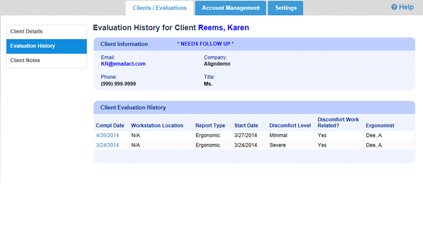
Evaluations are stored for later retrieval
Evaluations can be accessed at a later date. Multiple evaluations for the same client are kept in a history.

Quick and easy risk review for prioritization
Focus time and resources on high risk clients. Discomfort levels and perceived relationship to work is highlighted on the primary Client Management screen.
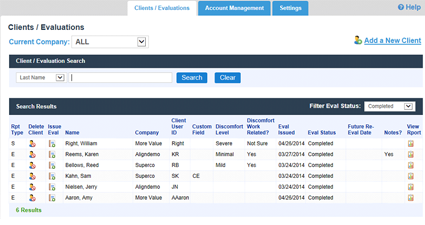
Records can be managed with sorting and filtering
Filter by location and/or by the Evaluation Status. Sorting can be done by any column heading. For example, place all clients in order of evaluation status, discomfort level, company, or custom field.
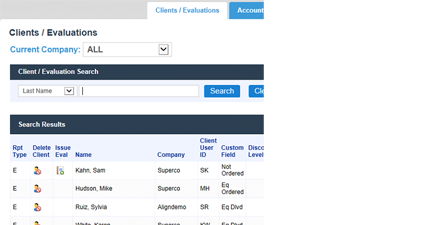
Customized Field for Internal Tracking
The Custom Field is defined by the Account Administrator. Examples of use might be: equipment order status, client change of work status, or billing/payment status.
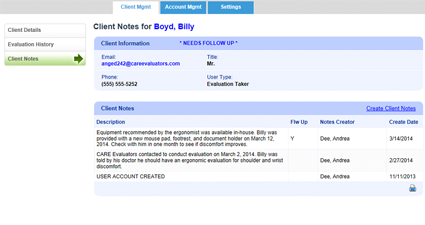
Quick notes field
Notes create a client history. Track equipment order status, appointments, client work status, and follow up.
Order your free initial 5 reports.
Signup now!
